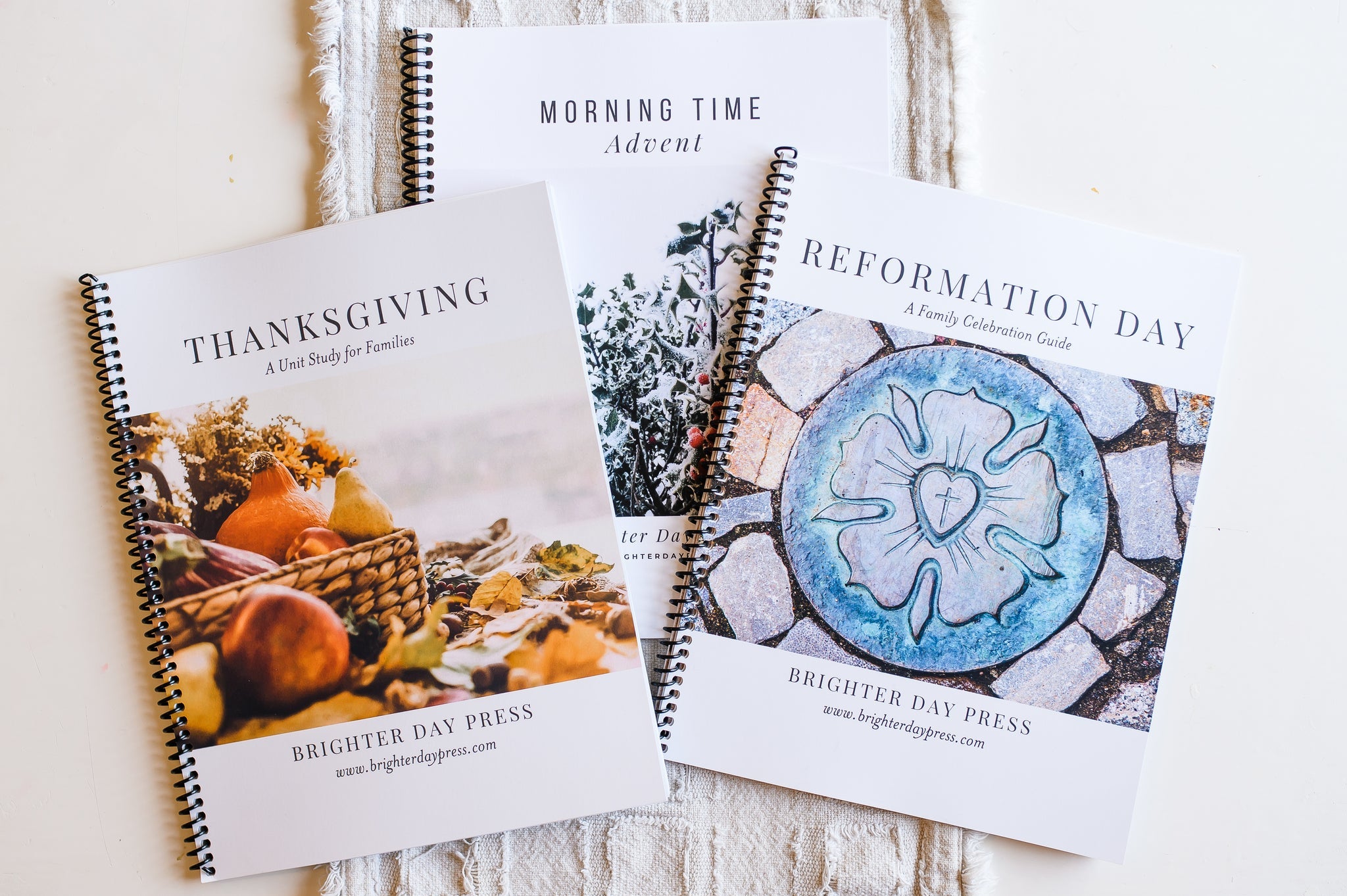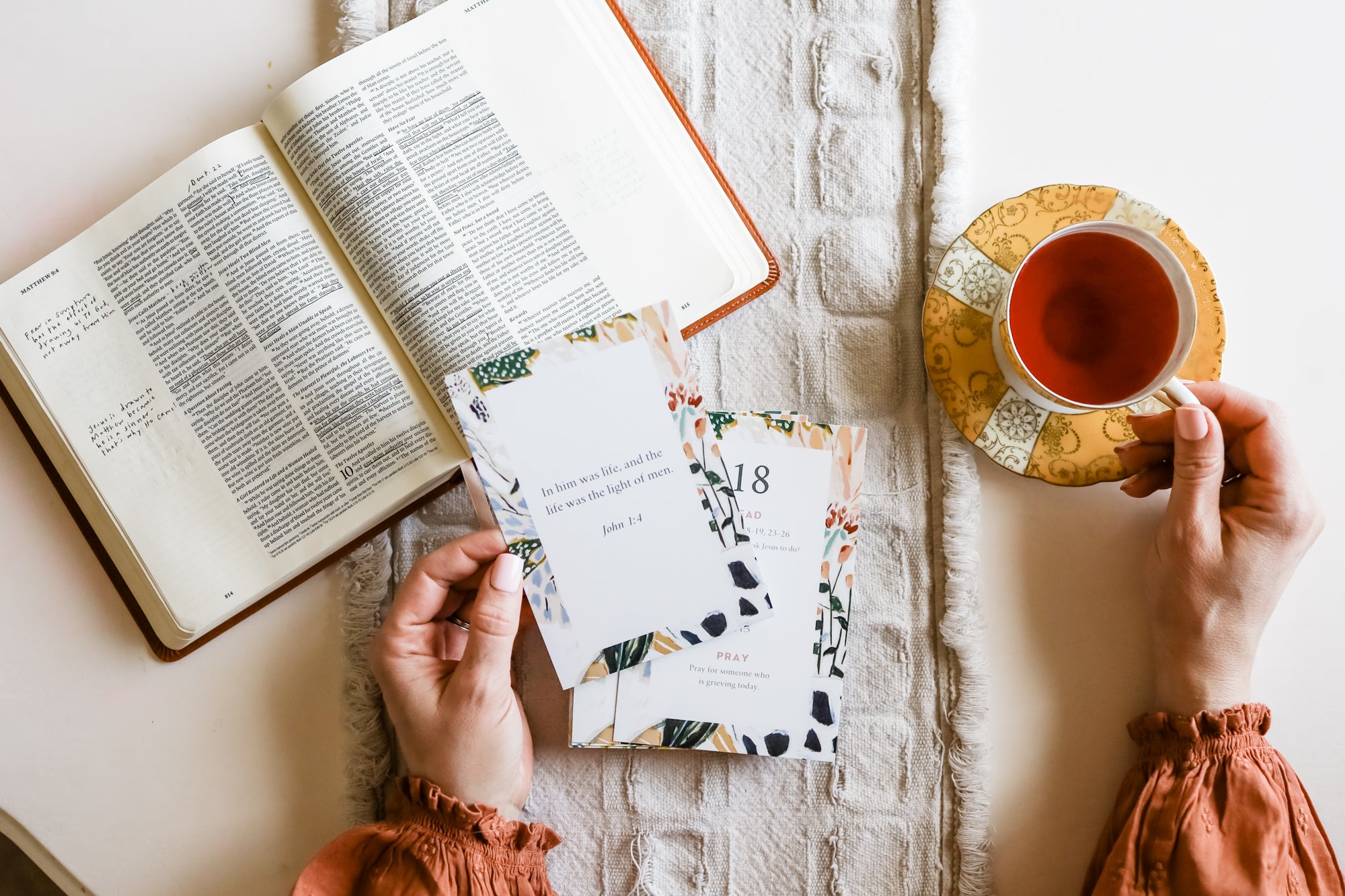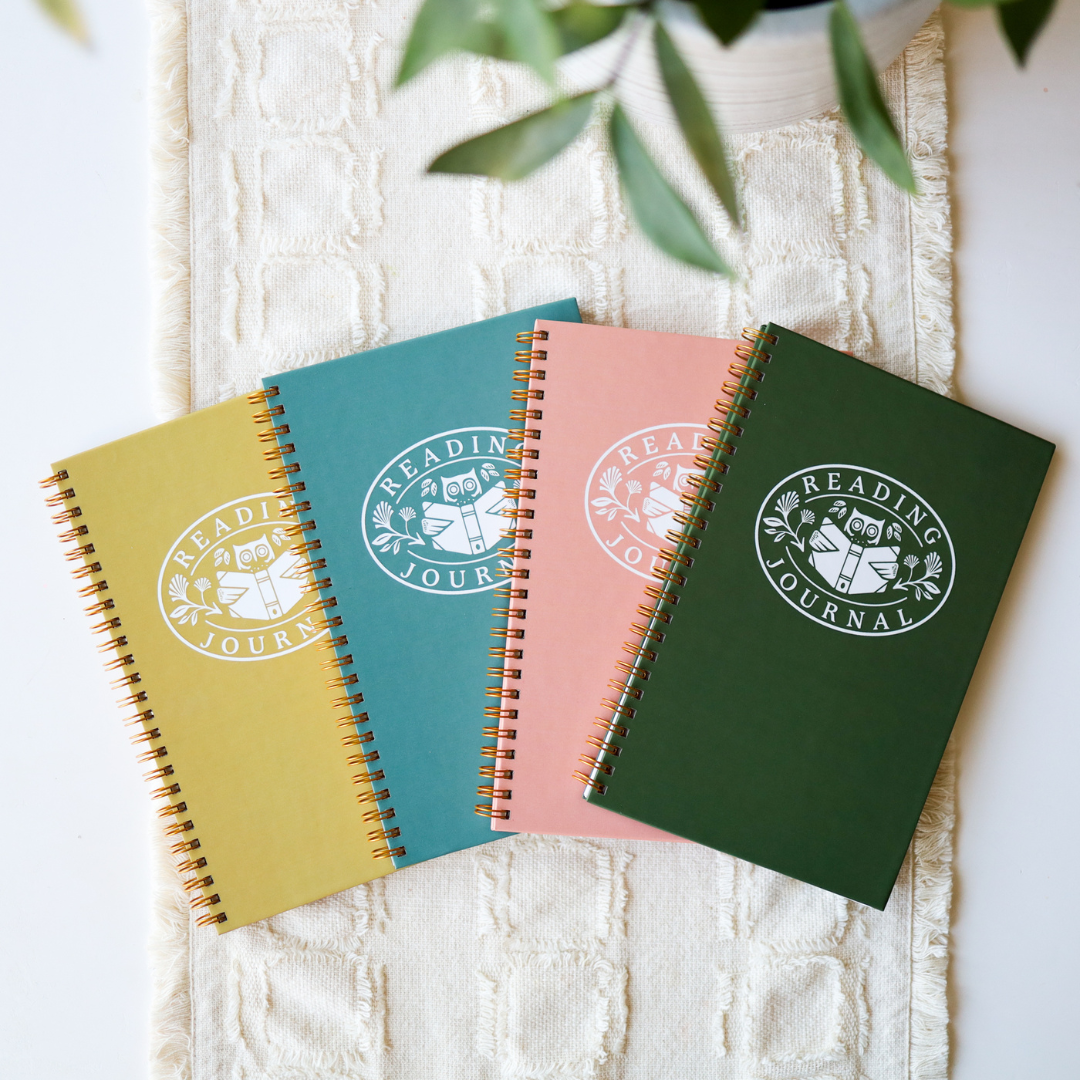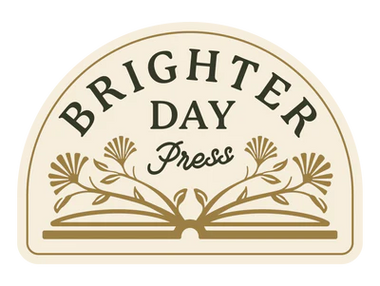How I Edit My Photos

For the last few years, I've taken photos almost exclusively with my iPhone. It's super convenient, but depending on the lighting, the photos aren't exactly photo album worthy without a little bit of editing.
So I thought I'd share how I edit! I use Light & Airy Photographer mobile presets (specifically the "Real Color" mobile set) and I use the Lightroom app on my phone to apply the presets to my photos. It takes less than 10 seconds to edit each photo, and I'm so happy with the final result. It makes my Instagram feed and my photo albums feel cohesive and beautiful with minimal effort.
All the instructions on how to install the presets and use them come with your purchase. It requires a few minutes to set it up, but after that, it's so quick and easy.
For photo albums, I have a personal IG account that I use for Chatbooks. So once I hit a certain number of photos, I order a Chatbook that includes all our special pictures and captions. We have quite a collection of Chatbooks, and the kids love flipping through them!
I'm a recent affiliate for Light & Airy Photographer because I stand behind their product 100% and have used it daily for over 2 years. If you're interested in checking it out, use the coupon code WHITNEYNEWBY for 20% off!
So I thought I'd share how I edit! I use Light & Airy Photographer mobile presets (specifically the "Real Color" mobile set) and I use the Lightroom app on my phone to apply the presets to my photos. It takes less than 10 seconds to edit each photo, and I'm so happy with the final result. It makes my Instagram feed and my photo albums feel cohesive and beautiful with minimal effort.
All the instructions on how to install the presets and use them come with your purchase. It requires a few minutes to set it up, but after that, it's so quick and easy.
For photo albums, I have a personal IG account that I use for Chatbooks. So once I hit a certain number of photos, I order a Chatbook that includes all our special pictures and captions. We have quite a collection of Chatbooks, and the kids love flipping through them!
I'm a recent affiliate for Light & Airy Photographer because I stand behind their product 100% and have used it daily for over 2 years. If you're interested in checking it out, use the coupon code WHITNEYNEWBY for 20% off!